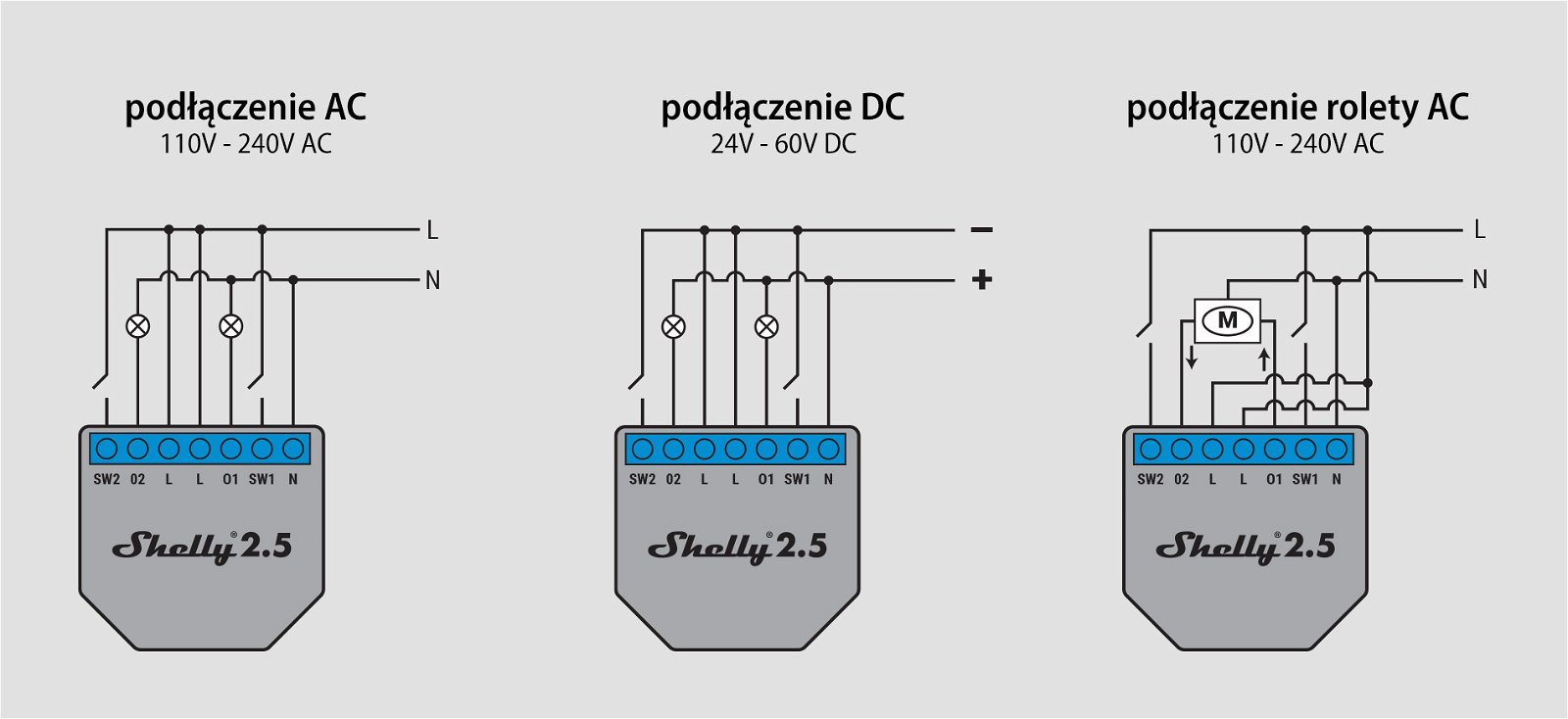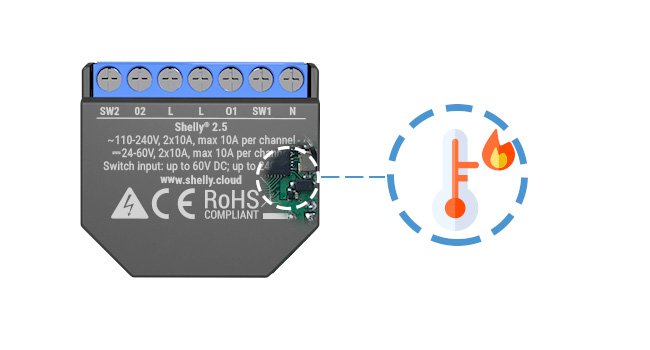Shelly 2.5 – Double Relay Switch and Roller Shutter
Out of stock
Ready-made module enabling control of 2 230 V home appliances or roller shutters via WiFi from the smartphone application – double relay with roller shutter controller function. It has the ability to measure energy. In order to use Shelly 2.5 it is enough to configure the device via a web browser. The dimensions allow you to close it in an electrical box.
49.12 €
Out of stock
Product description: Shelly 2.5 module – 2x relay box / 230V WiFi roller shutter controller
A ready-made module that allows you to control two 230 V home appliances up to 2.4 kW or two DC devices from 30 V to 50 V via WiFi network using smartphone applications from anywhere in the world. In order to use Shelly 2.5 you need to configure the relay via a web browser. The device has screw connectors for mounting cables. The small dimensions allow you to close the module in an electrical box. It also has a possibility to measure electricity consumption separately for a given channel and protection against overload and too high temperature. The module can also operate as a roller shutter controller.
Before connecting, disconnect the voltage in the supplied circuit. The controller should be mounted in a place protected against external conditions and protected against access by third parties.
Module connection diagram
The WiFi box module has seven leads in the form of screw connectors to which you can connect the wires with a screwdriver:
- N – power supply, neutral wire – ground
- SW1 – possibility to connect an external switch for O1 output, the second line of the switch should be connected to the phase line marked with L
- O1 – first relay voltage output
- L – 230 V positive pole supply
- L – 230 V positive pole supply
- O2 – second relay voltage output
- SW2 – possibility to connect an external switch for O2 output, the second line of the switch should be connected to the phase line, marked with L
Relay protections
The in-box relay has the ability to reverse the AC switching poles. Both relay inputs are connected and should be connected to the same pole. The relay has overload protection and is equipped with a temperature sensor that protects against overheating. If the board temperature exceeds the hazard level for any reason, the device will switch off.
Configuration of the Shelly 2.5 inlet relay
In order to configure, connect to the wireless network of the device named “shellyswitch-xxxxxxxx” where “xxxxxx” is the serial number of the relay. Then, using the Android Play store or AppStore, download the Shelly application. To pre-configure the device, click on the default device name.
The configuration can also be done through the website. To do so, connect to the wireless network of the device then just start a web browser and enter the IP address of the device: http://192.168.33.1 A configuration page will appear, where you need to select your home WiFi network and enter the access password.
Specification of the Shelly 2.5 junction box relay
- Supply voltage: 110 V to 240 V AC (mains) or 30 V to 50 V DC
- Energy consumption: less than 1 W
- Number of outputs: 2
- Type of control outputs: relay
- Load current consumption: up to 10 A per output
- Load capacity: up to 2400 W per output
- Number of entrances: 2
- Input type: logical, short-circuited to line L of mains voltage
- Measuring electricity consumption for each channel separately
- Security:
- against overload
- before overheating
- Operating temperature: -40°C to 40°C
- Communication standard: WiFi 802.11 b/g/n
- Radio frequency: 2400 MHz to 2500 MHz
- Range: up to 50 m outside and up to 30 m inside
- Mode of operation
- direct connection (as Access Point),
- WiFi connection through a standard router,
- connection with access from anywhere in the world via the Internet
- Compatible devices: iPhone, iPad, iPad Mini, Android, computers and mobile devices with HTML5 support
- Can dimensions: diameter min. 50 mm
- Module dimensions: 39 x 36 x 17 mm