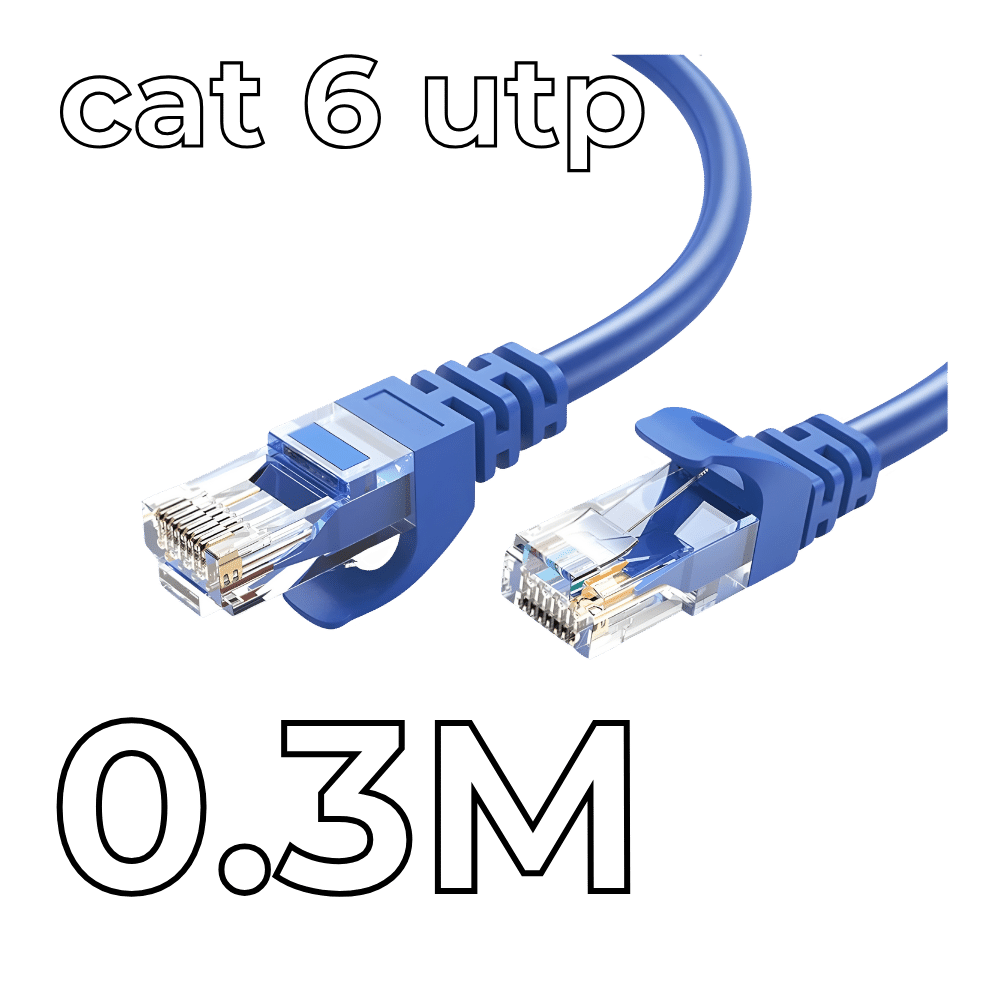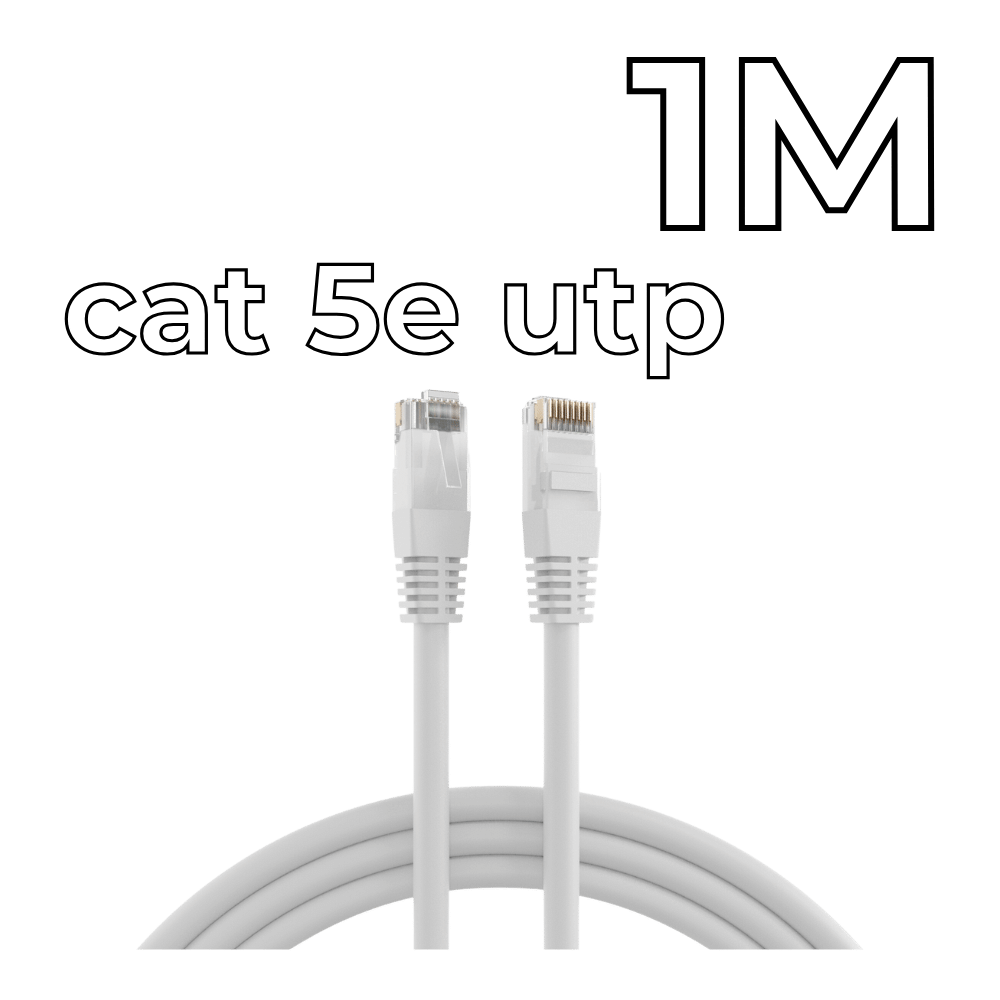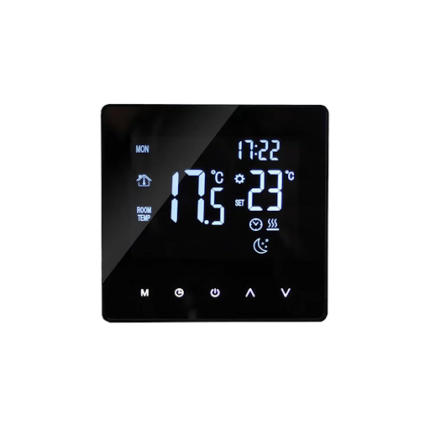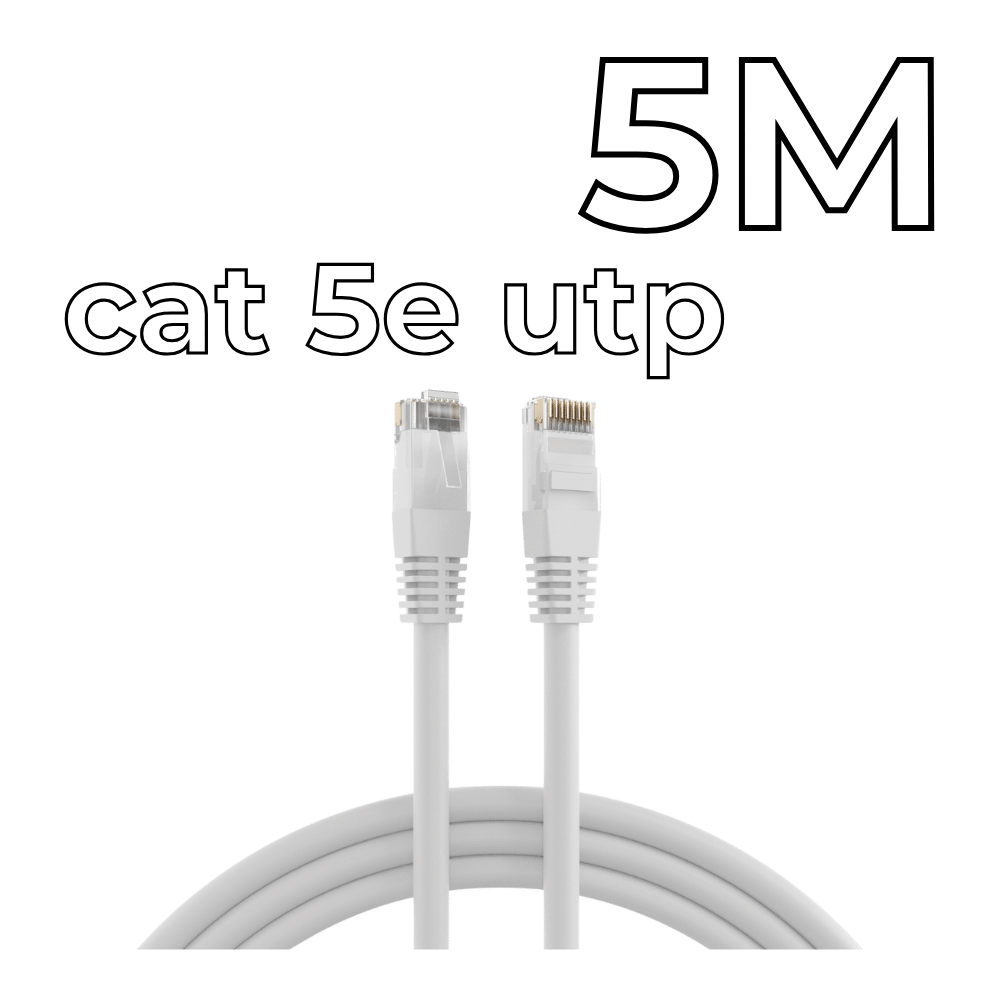Wifi Rf Curtain Switch With Remote
19.14 €
The new wifi + RF smart curtain module is very suitable for a family to use, you can control the curtain to open or close anytime, anywhere, just move your finger
Features:
The new wifi rf curtain switch with remote is very suitable for a family to use, you can control the curtain to open or close anytime, anywhere, just move your finger
The standby power consumption of our products is only 0.2W, the power consumption per year is less than 2 kWh
You can control our products in a variety of ways to control your curtains
A.Voice Control—By connecting with your Alexa or Google Assistant, you can achieve the purpose of voice control, just say to it to open the curtain, the curtain will automatically open
B.433mhz remote control control—Control the product with a 433mhz remote control,The control distance is about 50 meters,The remote can be placed in a convenient location such as a wall with the base(Each remote comes with a base),If your phone happens to be out of hand, the remote can be very useful,A great addition to your smart home,
C.Mobile app control—You can control the opening or closing of the curtains at any time through your mobile phone, and even you can control it to open 50% or 70%, all of which can be achieved through the app, And there is a timer function, you can set the curtains to open
Use with Convenience
Work with traditional roller blinds switch realize intelligence. A really good substitution for one more new smart curtain switch.

Multiple Non-interfering Control Modes
Hands-free Voice Control
Wireless Remote Control
RF433 Remote Control
Traditional Manual Control

Schedules&Countdown timer
Set a schedule to open/close the roller blinds according to your own timetable
Use a countdown timer open/close the curtains through your smart phone,1min to 6 hours is all fine

Smart APP Remote Control
Take full control of roller blinds shutter wherever you are on your phones
Control in advance with ease when you are away from home.

wifi rf curtain switch with RF433 Remote Control
Remotely control with remote controller

Multi-scene matching
Match different types of curtains, such as blinds/rolls

You can create group in the APP to manage all the blinds in your house and share the device to your family members